HOW TO TWEAK SAFARICOM AND AIRTEL BUNDLES FOR FREE
This post is for Kenyan Safaricom and Airtel users only. I know it had been very hard time purchasing safaricom bundles, Daltone comes with a method. Some weeks ago the Psiphon Safaricom unlimited free internet trick that was lying low suddenly went viral and eventually it got blocked and those that were using it have gone back to data subscription while others who insist on free browsing are using dns to browse for free. DNS is a slow-painful form of free browsing which your ISP cant(never) close because queries are sent in a trickish method and apps that does such are slow-dns, vpn-over-dns and your-freedom. Your-freedom is super fast when we browse on udp or tcp ports, what makes it slow is when we select a server on dns..
This post is of a trick involves tweaking to get free gigabytes for Airtel and Safaricom and once the free gigabytes are activated, it can be used for browsing on your PC, Microsoft devices, Iphones, java, android etc.
REQUIREMENTS:
1. An Android mediate device like Tecno, Infinix, Lenovo, Itel, Injoo etc
2. For favorable results, get a new Safaricom or Airtel line
3. Patience is the major key
PROCEDURES TO GET AIRTEL 4gb+ FREE DATA
1. Write down this imei which is for 1gb 353756064280 but if you want others imeis for 4gb+ and others then contact me.
2. After you are done copying the imei, add any digits to make the imei number up to 15 digits and when i did mine i got this 353756064280453. Now use the below procedures to tweak the imei on your device.
3. When you are done tweaking, dial *544*4# to activate the free gigabytes and then you would receive a message notifying you of your free data.
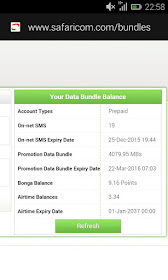 PROCEDURES TO GET SAFARICOM 4gb+ FREE DATA
PROCEDURES TO GET SAFARICOM 4gb+ FREE DATA1. Write down this imei 358257061784 But if you want to get all the imei's for 4gb+,contact me.
2. Now add any digits to the imei number to make it 15 digits and when i did mine i got this 358257061784652
3. Now use the below procedures to tweak the imeiyou generated and when you are done tweaking, use your android custom browser(not operamini) to visitwww.safaricom.com/bundles to redeem your free data.
4. Now dial *544# to view your free data
Procedures on changing imei number:
1. First of all click here link1or here link2 to download and install
Mobileuncle
MTK
tool if you don’t have it.
2. Open the mobile uncle tool and scroll to
Engineering mode (MTK)
and click it.
3. Click on CDS information
4. Click the Radio information and you will get
phone 1 and phone 2.
Depending on the sim imei you wish to change,
phone 1 is sim 1 and
phone 2 is sim 2
5. To change sim 1 imei number, touch phone 1
and in the
popup, touch the AT+
6. Once you touch the Key board will pop up.
In the key board you type any single letter
and cancel only the letter you have type.
Immediately you can notice the scribes that is
required for you It looks like AT+EGMR=1,7""
7. Click the first row and after 7 you can
notice the simple "" delete the last inverted
comma and type the imei number
you generated
8. Verify the typed imei numbers,
then close the inverted commas "
9. Click the SEND AT COMMAND
10. Once the pop up display indicates AT
command successfully send.
11. Reboot your phone and apply the above procedures to redeem your free data
Note: This post is for educational purpose because tweaking of imei is illegal in most countries
I will consider you if you leave a comment.

Comments
Post a Comment